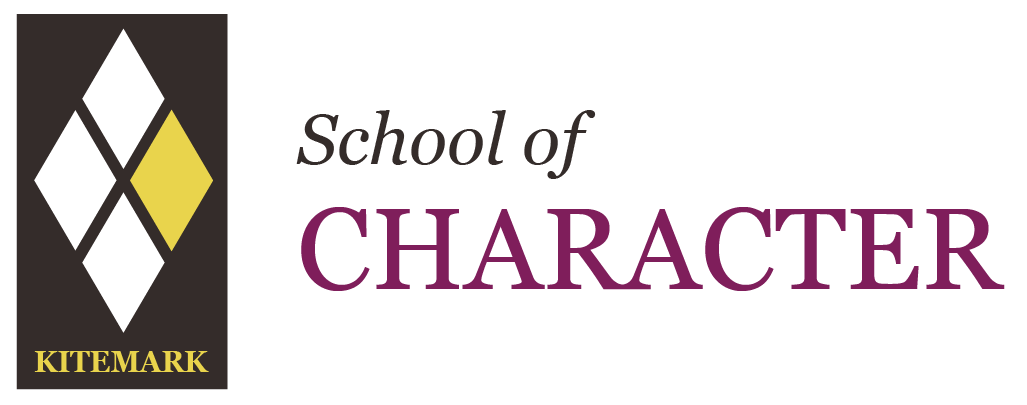Computing
The curriculum has been written to match the needs of pupils in an ever-changing computer environment.
Intent
Our lives are being increasingly lived online. Pupils need to be given a framework of how to operate, behave, and keep themselves safe in an online environment, which has real world impact and consequences. Therefore, the computing curriculum intent, for all year groups, provides an awareness of online safety and digital literacy.
Implementation
Pupils are taught an interactive curriculum beginning with e-safety and progressing to programming and coding. Other areas covered are learning how to use and maximize the use of spreadsheets, web design, video editing and app creation. In addition, we take a hands-on approach and look at hardware and how a computer works by taking it apart and looking inside it.
Pupils learn with an array of different resources from websites such as Codeacademy to block programming software, such as Scratch. As their computing knowledge increases and solidifies, pupils move on to programs such as Python and programming with Micro:bits.
Projects and extended learning assignments allow pupils to create their own worlds and code their own games with Kodu; create an e-safety app; and programme external devices with Micro:bits.
Impact
The curriculum is taught through the use of Google Classrooms. Each pupil has a Google account which allows them access to Google Drive for sharing and collaboration with their peers and teachers. Google Classroom allows computing teachers to monitor progress and attainment in all aspects of the computing curriculum. Demonstrations and sharing of project work allow pupils to interact with and gain feedback from their peers.
The use of two IT suites, Chromebooks and computers in the music block allows pupils to use computing across the curriculum and this in turn, strengthens their computing abilities across all subject areas. Our computing curriculum enables pupils, leaving Aston Fields Middle School, to have the independence they need for an ever-changing online world.
In computing, students develop their cultural capital through spiritual, moral, social and cultural development through….
Pupils use their imagination and creativity to make purposeful artefacts throughout the years at AFMS. This will be to suit certain scenarios, as in industry where a client will have a vision or a certain requirement for a product or application. Pupils’ will use their evaluation and presentation skills to show their work to others, using their critical thinking to enhance their work as it progresses.
Pupils at AFMS are taught to be respectful and polite even when working online. There should be no difference between how you speak to someone online and face to face. We encourage pupils to respect each other’s opinions, especially when expressing their ideas to others. Pupils are taught how to keep themselves safe while using technology and the repercussions for communicating or acting poorly online. We also explore the issues surrounding copyright and the use of AI for creating media, an ever-growing area in Computing.
Pupils are encouraged to use technology sensibly and to understand its limitations. They will have an awareness of how technology fits in to the modern-day world, such as networking and finding new information and also how it can be used to promote information for both positive and negative reasons.
Robotics Day - South Bromsgrove High School
Pupils were invited to attend a Robotics Day at South Bromsgrove high School. The task was to work in teams to design, build and program a robotic rover. The day consisted of several additional activities, such as object avoidance, timed trials and a robot “dance off.
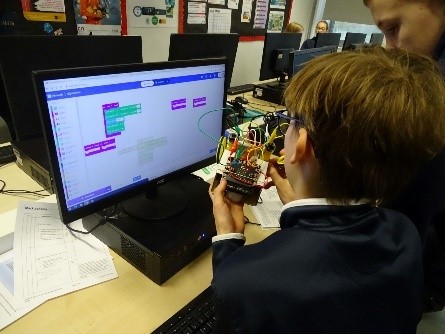 |
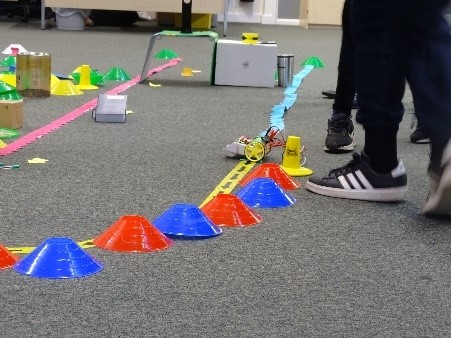 |
 |
 |
Curriculum Overview
All years are taught specific Online Safety lessons that are age appropriate following the www.thinkyouknow.co.uk content.
Year 5
Vector images - In this unit, pupils learnt how to combine shapes and layers to create a simple picture. Whilst an engaging and creative activity, this also improves the pupils mouse control, which is vital to all Computing lessons.
Kodu - During this unit, pupils are introduced to coding using blocks. Although most pupils are familiar with block-based coding, introducing a 3D environment can be very challenging for some.
Databases - This unit introduces pupils to how data is stored and organised on a computer system. Pupils will create their own records and store these in a database. They will then sort and order data for a given scenario.
Scratch - In year 5, pupils will learn the basics of using Scratch by creating a number of games. These will enhance prior knowledge of this software and ensure pupils are ready to progress in year 6.
Video editing - In this unit pupils are taught how to combine different forms of media for an audience. They will explore the importance of copyright protection and how they can legally obtain material to use in their end of unit project scenario.
Year 6
Web awareness - During this unit pupils learnt how to protect their computers from the most common risks. They created a document by combining different media types; images, shapes and text. The aim of this project was to inform other pupils of the dangers of not protecting their computers from unauthorised access and sharing too much information online.
Advanced Kodu - During this unit, pupils are given a range of scenarios to code their own game to meet these requirements. Pupils will investigate the use of Microbits with this unit (by adding a small programmable device to their code), and control the game.
Modelling data - During this unit pupils will be recap and learn how to use a spreadsheet effectively. They will organise data into columns and rows and create their own data set. They will be taught the importance of formatting data to support calculations, and using formula to calculate data. Pupils will use spreadsheets to plan an event, creating graphs and charts to display answers questions for given scenarios.
Advanced Scratch – Pupils will recap their knowledge of Scratch from KS2 and new concepts introduced, such as multiple variables, operators, lists and customisation. The end project being a scenario, where pupils must create a product to match the requirements of the design brief.
Digital Images - During this unit pupils will understand how images are made to appear on a screen and the technology behind it. They will also discover how a computer codes this information together. We will discuss how digital images are manipulated in the media and that what you see on a magazine, might not be a real-life picture. Finally, using image editing software, we will edit photographs to enhance them and create new pictures from scratch.
Year 7
E-safety interactive resource – This project combines all the skills pupils have learnt so far. From editing images, grouping shapes, mixing images and linking them all together. The aim of the project was to create an interactive quiz to help learn how to avoid common issues on the internet. This unit will serve as planning for next year when they create their own App.
Inside a computer - During this unit pupils will explore how a computer works. This will include how it takes inputs, processes them and provides an output or stores information as binary. They will find out that it's not a magical black box, but very logical system to process information. The class will take apart a computer and investigate the various parts within, creating a video tutorial along the way.
Scratch to Python - Pupils will be making the transition from Scratch (block-based code) to Python (written code) later this year. Therefore, it is important that pupils can understand the similarities of the two coding languages. To bridge that gap, they will be introduced to pseudo code. This is a simple way of writing a program using similar language used in a Python program. This unit requires pupils to recap and reuse skills learnt in prior years, and apply this to a given scenario.
Website Design - During this unit pupils learn how web browsers work. They will explore how they are coded using HTML, CSS and Javascript. Pupils will experiment with HTML code and design their own websites using different web authoring tools.
Year 8
App creation – Pupils will learn how to turn their ideas for an App into a real-life sharable App. Using their work from year 7, pupils will design, code and test their App based on a real-world scenario.
Python – Pupils will learn the basics of Python involving input and output, and gradually move on through arithmetic operations, randomness, selection, and iteration. During this unit pupils will learn the basics of Python programming and be able to spot and correct common errors in code.
Networks and the internet – Pupils will explore how the internetworks and how computers can be arranged to access information efficiently. They will investigate how packets of information are distributed across a network to reduce to load on one specific device.
Microbits - During this unit of work pupils’ will be using the Microbit. These devices can work as a simulation on the computer or as an external device you can connect to the computer using a USB cable. Pupils will investigate how to control the Microbit and other devices using block-based code or Python. Towards the end of the unit you will experiment with coding and controlling a remote-controlled car.
Reading in Computing
Pupils are actively encouraged to read in Computing lessons, weather this is to complete a specific coding task, or to create a product for a given scenario. Both require pupils to understand the text and contextualise it to enable them to complete a given task or scenario.
Reading is also promoted via websites such as –
https://www.bbc.co.uk/bitesize/subjects/z34k7ty - BBC Bitesize (GCSE)
https://www.bbc.co.uk/bitesize/subjects/zvc9q6f - BBC Bitesize (KS3)
https://www.bbc.co.uk/bitesize/subjects/zvnrq6f BBC Bitesize (KS2)
Careers that require Computer Science
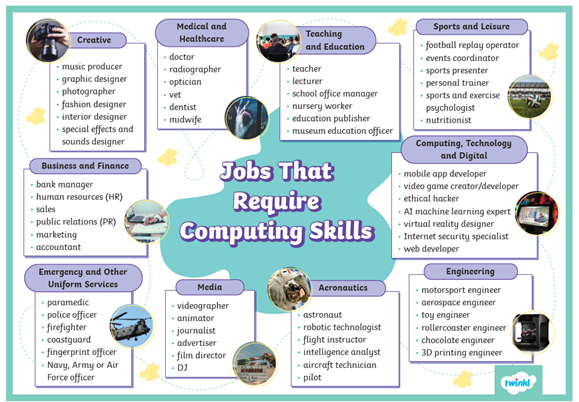
All pupils have their own Google Drive account where they can save all of their work. This enables pupils’ to not only share and work collaboratively, they can also share their documents with teachers too.
With the introduction of Google Classroom pupils will be able to submit and get feedback of their work online. This account is also linked to other services such as Codecademy, where pupil’s individual progress (whether in school or at home) can be monitored and reviewed.
Sign in with your usual user ID and password.
You will need to add: @astonfields.worcs.sch.uk after your ID the first time you sign in on any computer/device. You can copy and paste it from here.
Office 365
 As part of our Microsoft licensing agreement, all pupils have access to an Office 365 account. This provides access to Office 365 online, with the option to install Office on up to 5 devices.
As part of our Microsoft licensing agreement, all pupils have access to an Office 365 account. This provides access to Office 365 online, with the option to install Office on up to 5 devices.
Pupils can log onto office.com in the same way that they access Google by signing in with their usual user ID and password, adding the: @astonfields.worcs.sch.uk to the end of their user ID.
Click here to go to Office.com