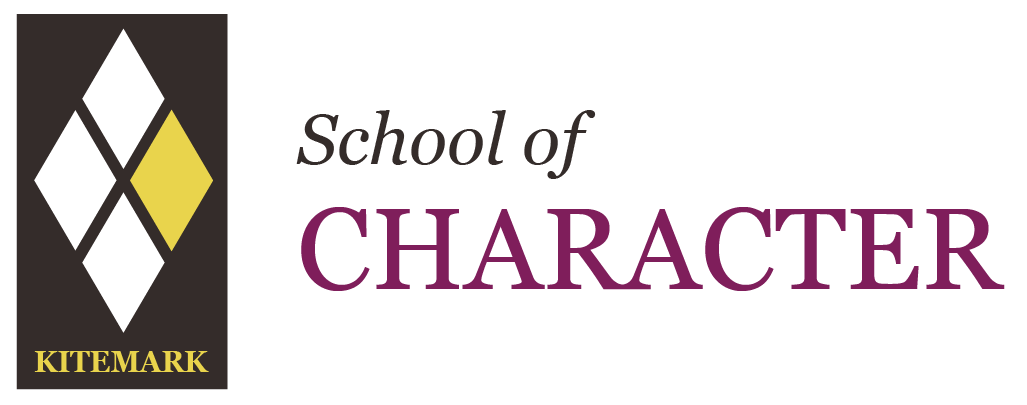ParentPay
Worcestershire County Council and Aston Fields Middle School are pleased to inform you that we have now introduced ParentPay - an online payment system that will allow you to make payments using a DEBIT or CREDIT card. This will include payments for school meals, school trips and activities, school fund donation, charity events, food tasting, to name but a few.
New to ParentPay?
To create a new account, you will need to have to hand the account activation letter previously sent to you. You will also need to be able to access your email as your email address will become your new username and is used for the verification process.
If you have lost your activation letter or not yet received it, please contact the school office.
1. Navigate to parentpay.com
2. Select Login at the top right corner of the screen.
3. Enter the username and password (activation codes) provided in your account activation letter and select Login.
4. Complete the activation as detailed on the screen.
You can now log in to your account.
For further info on activating your account view here.
Already have a ParentPay account?
If you already have a ParentPay account, either with our school or another ParentPay school, you can simply login to that account and add your other children via the add a child button on your home page. You will need the activation username and password above to do this.
If you need assistance please contact the school on 01527 876026 or email us at This email address is being protected from spambots. You need JavaScript enabled to view it.